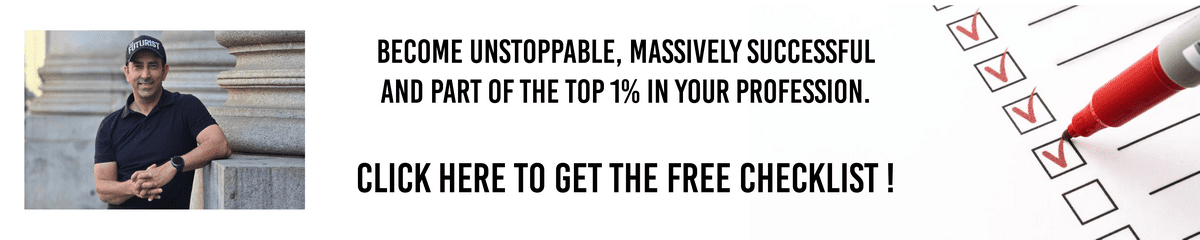Keynote Speaker Sound Check: Ensuring Audio Quality
What is being discussed?
This article explores the importance of conducting a sound check for keynote speakers to ensure optimal audio quality during presentations. A sound check helps identify and address potential audio issues, ensuring that the speaker’s message is delivered clearly and effectively. The article highlights why sound checks are crucial and provides practical steps for conducting an effective sound check.
Why is this topic important?
Understanding the importance of a sound check for keynote speakers is crucial because:
• Clarity: Clear audio ensures that the audience can hear and understand the speaker’s message without strain.
• Engagement: Good audio quality helps maintain audience engagement and focus throughout the presentation.
• Professionalism: Conducting a sound check reflects professionalism and attention to detail.
• Confidence: Knowing that the audio setup is optimal boosts the speaker’s confidence and performance.
How can it be done?
To conduct an effective sound check as a keynote speaker, follow these steps:
1. Arrive Early:
o Arrive at the venue well before your scheduled presentation time.
o Allow enough time to test and adjust the audio setup without feeling rushed.
2. Meet with the AV Team:
o Introduce yourself to the audio-visual (AV) team and communicate your specific audio needs.
o Ensure that you understand the available equipment and how it operates.
3. Test the Microphone:
o Test the microphone by speaking at your normal presentation volume.
o Check for clarity, volume levels, and any potential feedback or distortion.
4. Adjust Volume Levels:
o Work with the AV team to adjust the microphone volume to a comfortable and effective level.
o Ensure that the volume is consistent and audible throughout the venue.
5. Check for Feedback:
o Walk around the stage and the audience area while speaking to check for any feedback or dead zones.
o Address any feedback issues by adjusting microphone positioning or volume settings.
6. Test Other Audio Equipment:
o If you are using additional audio equipment, such as a wireless headset or lapel microphone, test them thoroughly.
o Ensure that all equipment works seamlessly together without interference.
7. Practice Key Segments:
o Practice key segments of your presentation to ensure that your voice and any accompanying audio (e.g., videos, sound effects) are clear.
o Confirm that transitions between different audio sources are smooth.
8. Seek Feedback:
o Ask the AV team or a colleague to listen from different parts of the venue and provide feedback on audio quality.
o Make necessary adjustments based on their feedback.
What is the concluding summary?
In conclusion, conducting a sound check is essential for keynote speakers to ensure high audio quality during their presentations. By arriving early, meeting with the AV team, testing the microphone, adjusting volume levels, checking for feedback, testing other audio equipment, practicing key segments, and seeking feedback, speakers can ensure that their message is delivered clearly and effectively. A thorough sound check not only enhances the speaker’s professionalism and confidence but also ensures that the audience remains engaged and focused throughout the presentation.
Popular Tags:
#KeynoteSpeaker #SoundCheck #AudioQuality #PublicSpeaking #Professionalism #AudienceEngagement #EffectiveCommunication #PresentationSkills #SpeakerTips